Selling all your steam trading cards on Steam has become a huge chore. It used to be easy with the legendary Steam Inventory Helper, but it was turned into malware by a new Russian owner. Many newcomers have tried to make plugins to do the same job but most of them are broken or just terrible to use.
We have finally found a fantastic Steam Inventory Helper alternative to keep your Steam Inventory in check. This tool does a lot more than just sell all trading cards with one click.
What is Steam Economy Enhancer?
Steam Economy Enhancer is not an extension or a plugin you can simply download, which is why most Steam Users don’t know about it. Steam Economy Enhancer is actually a script that you have add to your browser.
It activates every time you visit the steam inventory page in your browser and allows you to sell multiple items on Steam at once.
That means it is light-weight and is not running on any other pages. This way you can rest assured your browsing is safe and there’s no way for the plugin to do anything it shouldn’t be doing.
Alongside selling cards and items with one click and opening all booster packs at once, there are tons of other cool features as well.
You can quick sell all your Steam cards and it has a way to auto-sell cards a t a specific price.
This makes Steam Economy Enhancer a great Steam Inventory Helper alternative.

Steam Marketplace features:

Steam Inventory features:
Steam Trade Offer features:
How to setup Steam Economy Enhancer
First and foremost, you have to install an extension to your browser that allows scripts. Our favorite is Tampermonkey which has been around for many years and used by millions of users. You can install the Tampermonkey extension for Chrome or Firefox.
Next you need to copy the script. You can just copy it from this GitHub link or you can download the script file by clicking here and opening it in notepad.
Once you have the script copied to your clipboard (Ctrl + C), go to your Tampermonkey extension at the top right corner of your browser. Click on it and go to Dashboard. You should see a view that looks something like this:
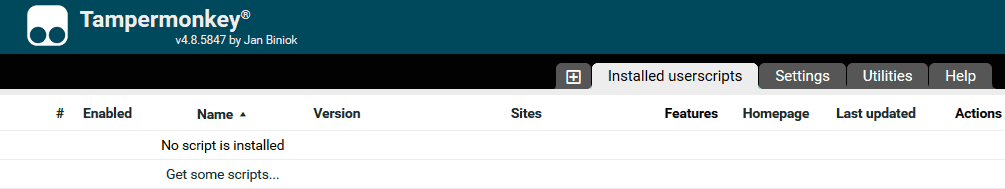
Once you see the dashboard, click on the ‘+‘ sign next to the ‘Installed userscripts’ tab.
Next, you need to paste (Ctrl + V) the script you downloaded/copied earlier. You should then end up with a view looking something like the following:
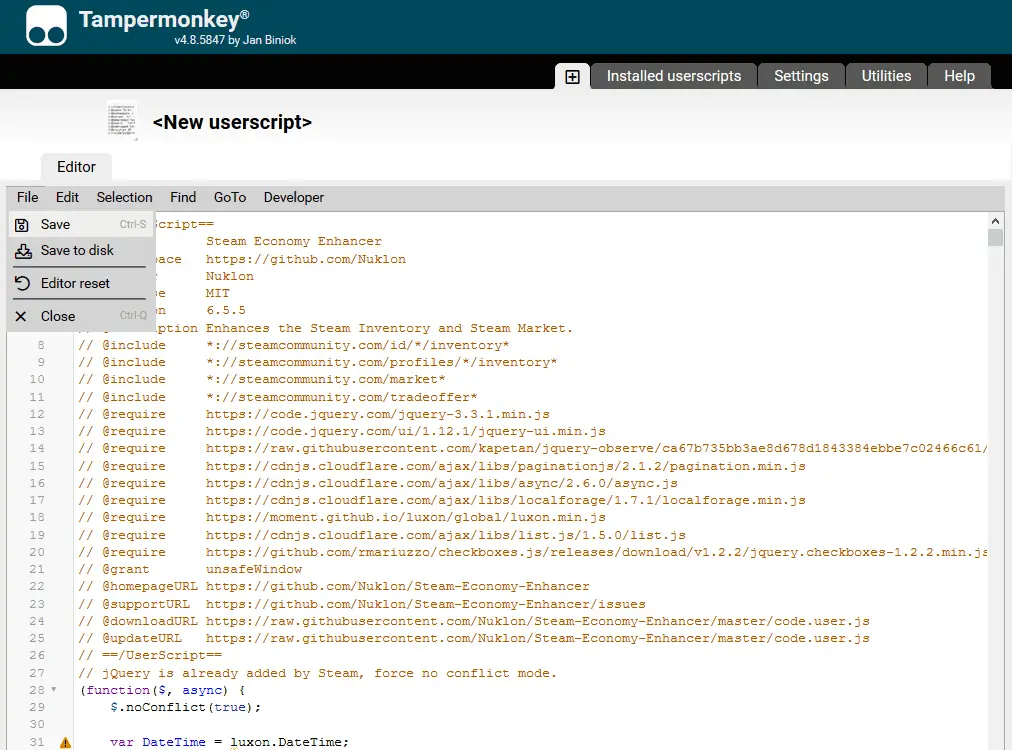
Lastly, all you need to do is press Ctrl + S or go to File -> Save. Now, if you go back to the ‘Installed userscripts’ tab, you should see Steam Economy Enhancer.
Done!
The script will automatically activate every time you enter a steam inventory URL on your browser. There are tons of other cool TamperMonkey scripts to find online that will make browsing many other sites more pleasurable.
Is using Steam Inventory Helper Safe?
If you feel like the above process is too complicated, you can still use Steam Inventory Helper at your own risk.
It has been a few years since the owners of the plugin changed, so it is possible that it has become usable again, but we can not guarantee if Steam Inventory Helper is safe or not at this time.
It also doesn’t let you autosell your trading cards, unlike Economy Enhancer.
You can download Steam Inventory Helper from the official Chrome Web Store and add it to your browser.
That’s really all you need to do to get the plugin to work. Sadly, it is not possible to install Steam Inventory Helper on Firefox or other browsers, so we highly recommend you follow the guide above and use Steam Economy Enhancer instead. It works on all browsers.



