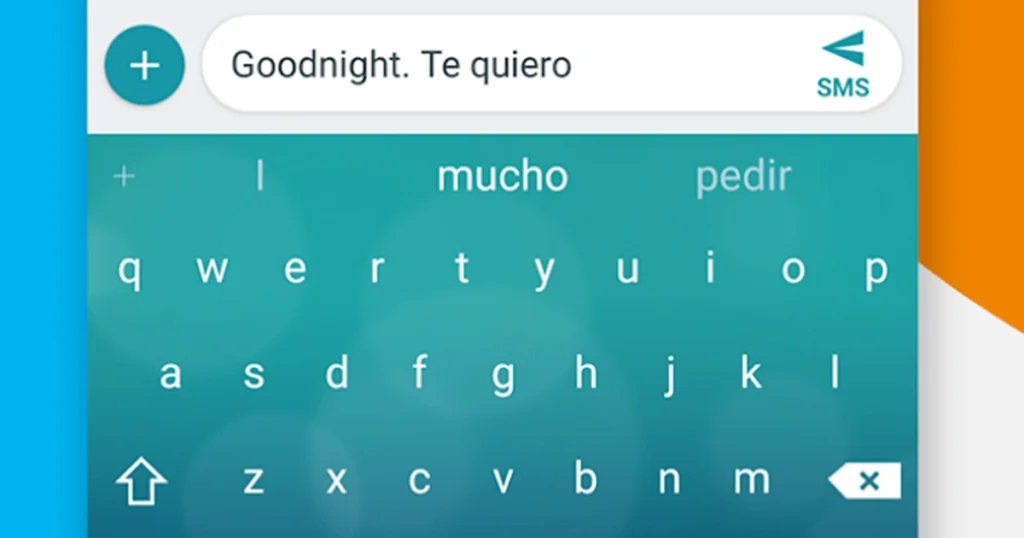There are many ways to make a custom keyboard for an Android device. Most of the solutions on the internet include coding your own keyboard. We don’t want to go that far, as it requires too much technical understanding
Thankfully aside from coding a custom keyboard by yourself, you can easily get one by using certain apps on top of a few tweaks.
It is very simple to do and lets you fully change the look and functions of your android keyboard.
What kind of custom keyboards are available on Android?
We decided to make this guide after looking for a simple way to get a custom android keyboard and not having one by default. Turns out it’s a lot harder to find information about it than we thought.
Nearly all guides online explain how to code a custom android keyboard for your own app. That is only useful if you’re looking to make your own android app. We did some research and found plenty of ways to make a custom keyboard without coding.
The easiest way to customize your android keyboard is to download an app that does it for you.
There are many options that allow this in just a few taps. There is plenty of apps in the official Google PlayStore to choose from. If you don’t like any of those, there are plenty of awesome apps from unofficial sources.
Custom keyboard vs regular Android keyboard
There are plenty of things to gain from using a custom keyboard. The main thing is obviously aesthetics. After using a boring grey keyboard for years, it seems almost like magic to see a beautiful and colorful keyboard.
Also it will definitely impress all your friends when they see you pull out your fancy custom keyboard.
Another factor is the ability to take advantage of advanced typing. A lot of android keyboard apps allow for custom typing including swipe gestures.
This enables faster typing by letting artificial intelligence predict what you’re going to type. It is a lot faster than normal auto-correct.

There are also some additions that let you type without lifting your finger. All you have to do is slide your finger along the letters letting the AI predict the most related word.
Custom android keyboards also allow you to add easier access to emojis and GIFs. You can choose where you wish to activate specific libraries from.
This way you can remove features and commands you never use anyway. This saves a lot of space and allows for more efficient keyboard operation.
One more advantage of a custom android keyboard over a normal one is a custom layout. You can customize the keyboard language alongside key positions.
This will allow for you to optimize your typing experience on an android device. No more spelling mistakes caused by pressing the wrong letter by accident.
How to make your own Custom Keyboard for Android
You can install custom keyboards from the official Google PlayStore as well as an unofficial APK file. It is definitely easier and safer using the PlayStore as Google checks all the files. Custom unofficial apps give you more freedom, but might have some shady features not told to the user. We recommend installing APK’s with caution.
Using the Google PlayStore
The first step to making your own version of an android keyboard is downloading one of the custom keyboard apps.
In order to activate a fresh keyboard you must first go to your ‘Settings’.
Look for a tab called ‘Language & Input’ located in the ‘System settings’.
A new menu should open up giving you a bunch of keyboard customization options.
Open up the Virtual Keyboard selection to see your available custom keyboard options. From there you should be able to see all your downloaded keyboards in the Manage keyboards category.
You can activate multiple keyboards at once in case you wish to combine multiple features into one.
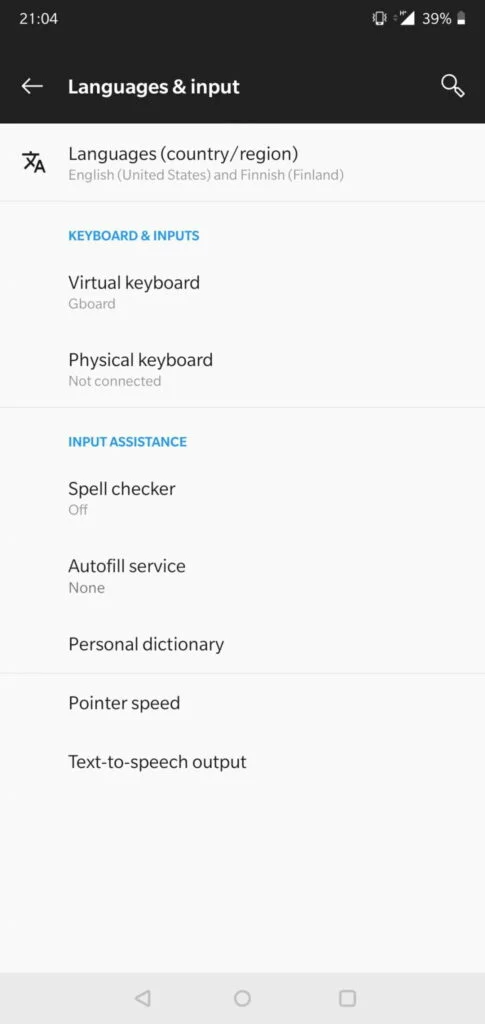
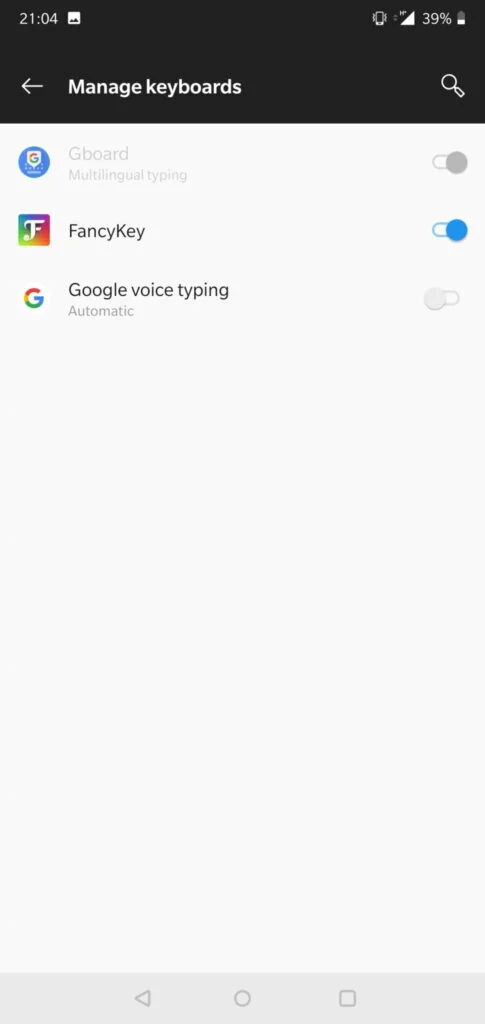

Using a custom APK File
Installing any custom app on an android device can sometimes be a little tricky. This is due to the constant updates of the android operating system.
The way to enable installing APK files changes in almost every update. However the easiest way to enable the installation of custom keyboard apps is by downloading it to your phone. This means you need to download the APK file with your phone and store it in memory.
You can then use the android ‘File Manager’ app to navigate to it. Your android device should then prompt for permissions to allow installations from unknown sources.
Now you should be able to install any custom apps and games just by downloading the APK files. We recommend using caution as any unofficial files can’t be confirmed by Google. They might contain harmful files or viruses.
Best custom keyboards for Android on Google PlayStore
These apps are not in specific order, as they should all be great. They all have different features and custom features so make sure to try them out.
It’s best to try them all to know which is optimal for your own needs. All of these apps are free to use but most of them contain some sort of in-app purchases.
Click on the app icons below to go directly to the Google PlayStore page.
The FancyKey Keyboard is one of the most popular keyboard alternatives on android. The app has over 10 million installs and counting.
The app contains tons of different features included in the app. FancyKey has over 3000 different emoticons and more than 70 font styles. Alongside custom themes and even sounds, the app supports over 50 different languages.
The app also comes with advance auto-correct and suggestions for faster typing. This is a great addition to the supported swiping mechanism that allows you to type by swiping around the keys.
FancyKey even supports animated typing effects. If you only like some of the features included, you can combine this app with one below.
The Fleksy keyboard is very similar to FancyKey. It is a custom keyboard containing emojis, themes, stickers and much more.
The app has about half the amount of installs but it has higher ratings in the PlayStore.
The language support is also as extensive as most other custom keyboards.
Fleksy prides itself on being the fastest custom android keyboard according to the Guinness Book of Records.
Who knows how that statistic can be measured, but might as well take their word for it. Maybe you should give Fleksy a shot and see if it’s worth all the hype.
This custom android keyboard app is a bit more interesting. It comes with the usual bells and whistles others do, but with some unique ones as well.
Alongside voice narration and swipe support, the app has an interesting addition of so called ‘bots’.
The main attraction of the AI Type Bot are the popup bots. The app adds cool popups above the keyboard depending on what you’re currently doing.
For example it can hover a button to show the weather instantly or pay a bill with PayPal.
The app fully encrypts all inputs and doesn’t store any sensitive data. It only analyzes text that you type on the fly and uses it to give useful prompts.

SwiftKey Keyboard
Price: Free
Publisher: SwiftKey
SwiftKey is a custom android keyboard developed by Microsoft. It is purely based on swipe mechanics to enable fast and efficient typing.
The SwiftKey keyboard is one of the first of its kind and by far the most popular. It rocks over 100 million installs and has great user reviews.
SwiftKey adapts to your typing habits using artificial intelligence. The more you use it, the more efficient it gets.
The app comes with tons of emojis and custom themes allowing you to customize it to your liking.
SwiftKey supports over 300 different languages and allows you to use up to 5 different languages at once.
This app is very secure and up to date, which makes it a top contender in our list.
Creating custom Android keyboard functions

Keyboard / Button Mapper
Price: Free
Publisher: sds100
The easiest way to assign custom functions to your android keyboard is by downloading Keyboard/Button Mapper. You can remap almost any of your keys and buttons to activate useful functions.
For example you can make any button activate your camera or change volume. These can improve your productivity and make life easier.
Some phones have special buttons that are not possible to remap due to manufacturer restrictions.
Most of the functions should work alongside other custom keyboard apps as listed above. This app is also open-source and you can easily pause and resume your shortcuts. This way you can ensure there is no possibility of foul play.
Finding Unofficial Apps and APK Files
There are plenty of places and apps that provide huge collections of unofficial apps. However you should exercise caution when installing apps from unverified sources as you never really know what they might contain.
One of our favorite sources for custom apps and APK files is the XDA Developers forum. It is a huge community and has been one of the biggest players in the android app industry for years.
An example of an amazing app that can’t be found on the official Google PlayStore is called YMusic.
It is a custom YouTube app that can be used to play music from YouTube without ads. You can also minimize the player and don’t need to waste bandwidth by loading the video stream.
There are are tons of other sources for custom APK files which you can easily find using Google. We recommend using forums and other sources where users can post feedback and reviews. This way you will stay safe and find quality apps.