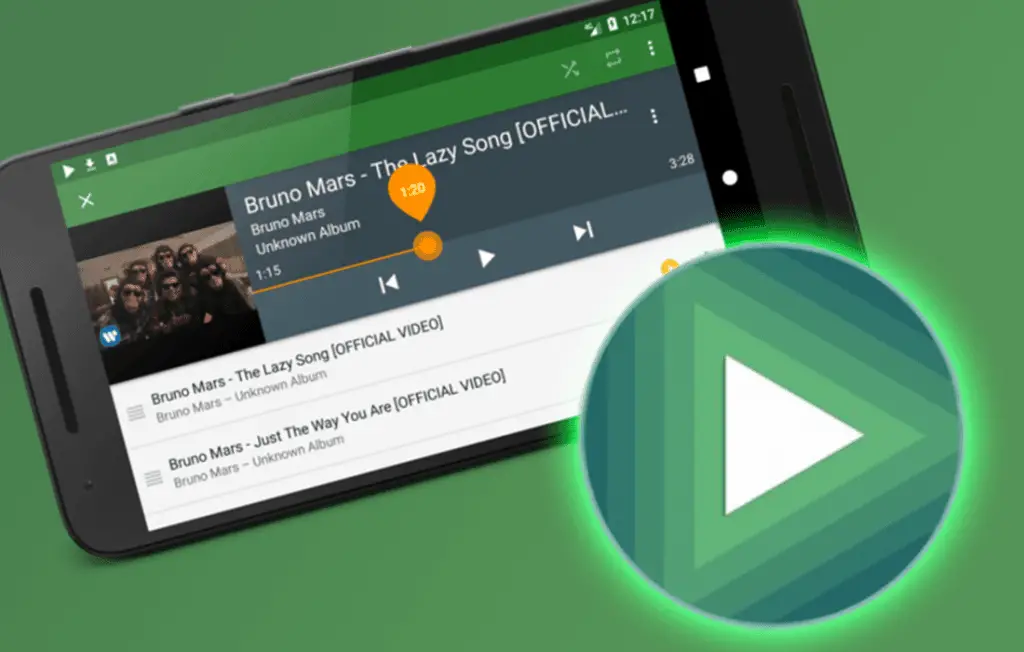Everyone knows how annoying it is when listening to playlists and other songs on the YouTube mobile app and after every song the same ads start playing. What about when you want to keep listening to YouTube playlists while minimized and keep your phone turned off in your pocket?
There are various solutions on how to play YouTube videos and music without pesky ads, but most such solutions don’t allow for minimized playback.
Most common solutions involve installing separate web browsers and adding various plugins to block ads. While this can help with pesky ads at times, turning the screen off will turn off the audio.
Recently YouTube released a subscription based feature to their platform called YouTube Premium. The new subscription features includes no ads and background playback. The only issue is the cost of a hefty 10 dollars a month.
This is not an option for most users, which is where this guide comes in handy.
How to remove ads and play music in the background?
There is a FREE app called YMusic, that includes a ton of features including no ads in the videos and has flawless music playback in the background, even while multi-tasking on your phone.
The app only supports audio playback, so it won’t play the actual videos themselves, but only the audio. This allows for better playback controls and drains way less battery compared to video playback. Now playing YouTube playlists minimized is easy as pie.
The app also contains other cool featured like suggested videos, popular music, your own playlist and many more options. The app even allows downloading any song straight onto the phone storage in MP3 format.
YMusic includes a few image ads here and there while browsing playlists, but those can be very easily removed. Watching a single 30 second ad removes all ads from the playlist browsers for a full week.
YMusic is not in the ordinary Play Store as it would render YouTube Premium useless. In order to install the app, you have to download and install the file using your phone.
The app has around 8 million installs as of writing this article, which inspires confidence in its legitimacy. In order to view personal playlists and take full advantage of the app, a pop-up allows signing into YouTube. Signing in happens through the same prompt as all official Play Store apps.

We also made a very thorough guide on downloading YouTube videos for free on PC and android, YMusic being one of our favorites on the list. Make sure to check it out if you are interested in extending your YouTube video or music library.
How to Install YMusic
Download the Installation file from https://ymusic.en.uptodown.com/android/download
- Connect your device to the PC using a USB cable and enable USB storage.
- Copy the downloaded .apk file into the device’s storage.
- Enable APK installations by tapping: Settings → Applications → Unknown sources
- Open a FileManager app and tap on the copied .apk file. (If you don’t have the official FileManager app, search for one in the official Play Store. There are many alternatives available like this one)
- When asked whether to install this app or not, just tap yes or OK.
Are your phone speakers trash? There is a really simple solution on how to take advantage of your PC speakers. Check out this guide on how to play audio through PC speakers from your phone.